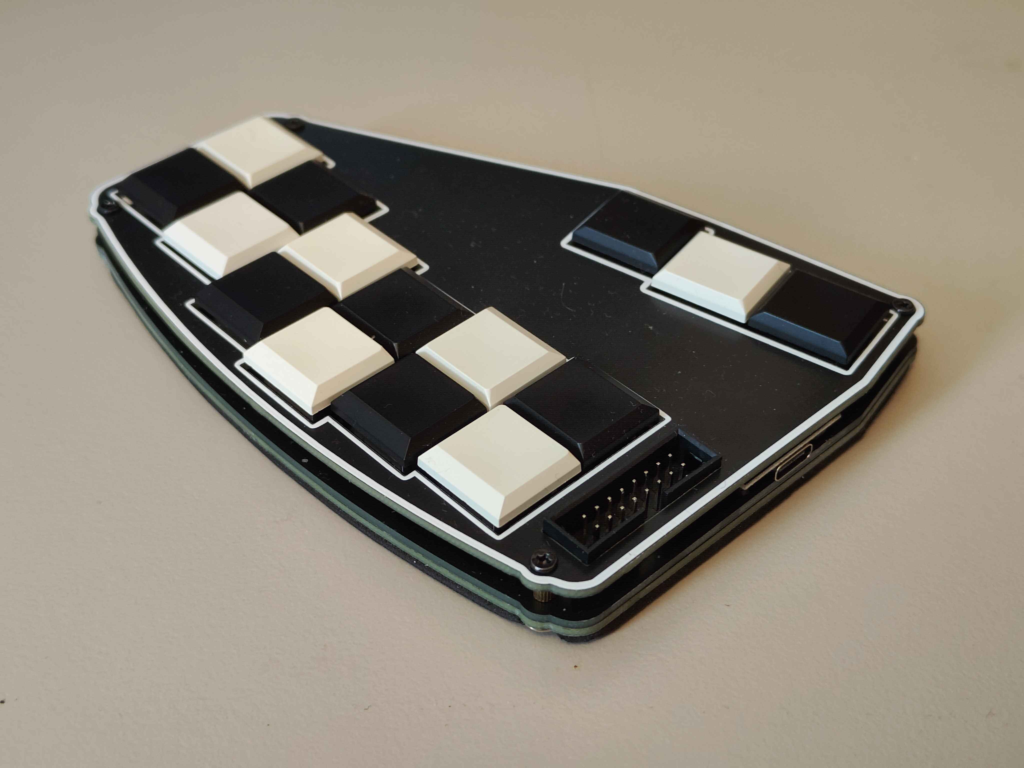
Stenography keyboards are a subclass of keyboard that are usually small, sporting a key count between 30 and 42. This keyboard was designed by Lucy Goose on the Plover Discord. It’s a prototype, so its source isn’t available at the time of writing.
Stenography is a different way of typing, forming input by pressing multiple keys at the same time. Instead of typing characters directly, you instead type phonetically (how it sounds, instead of how it’s written), and a computer program then translates that into the actual spelled word. While it has a very steep learning curve, you can attain very high speeds (up to 375 words per minute) while still writing comfortably.
To perform the translation, expensive software is usually needed, and Plover is an open source, free alternative by the Open Steno Project.
If you want to get started with stenography, you may find the barrier to entry lower than you’d think: QMK firmware is compatible with stenography, for example, which makes most kits sold at splitkb.com compatible with it too – you just need a block of 2×6 keys, and three thumb keys. Using a keyboard like the Corne or Kyria for stenography is pretty common from what I’ve seen! 🙂
This post is part of a series on unique keyboards of which I’ve collected pictures over the years. All of the keyboards in the series were designed by fellow community members. At the time, I rarely collected context or the source, so information may be lacking at times.
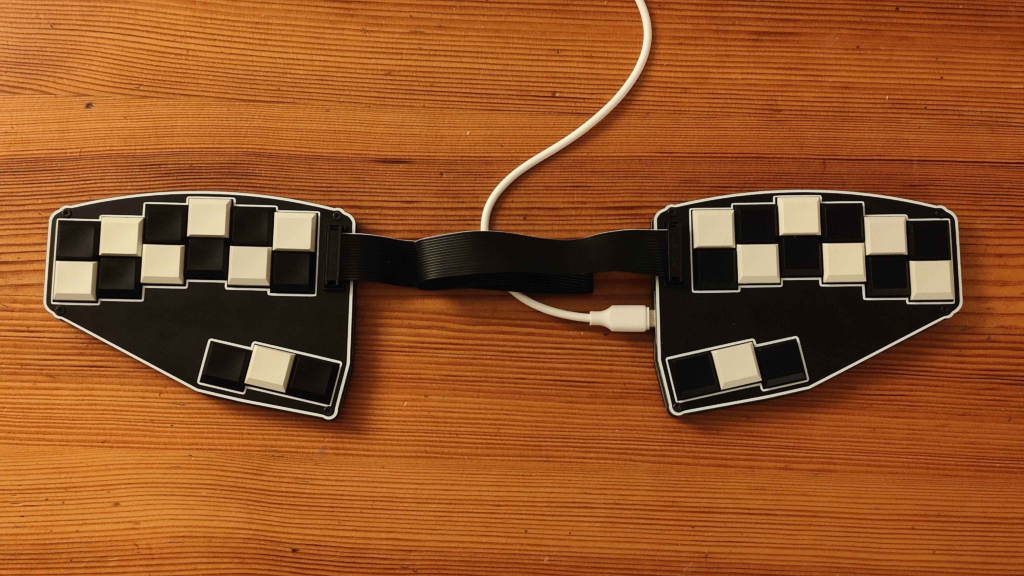
Why is it special?
- White silkscreen is used to provide an outline around the keys and the case, making it pop!
- It uses a rare stack-up of FR4 plates, where a switch plate as well as a top plate are used without relying on tension and middle layers as sandwich-style plates usually do. Instead, this just has the top plate held in place by spacers.
- It uses IDC header cables for the interconnect. It’s relatively uncommon in DIY kits (with some reasons – mostly space and a low cycle count, making it fragile with repeated disconnects), but it does make for a cool look.
- The controller, a Pi Pico, is lodged between the main PCB and the top plate. It looks like a tight fit, but you don’t see anything of the controller except the USB-C port – very sleek!